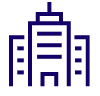The only thing that has changed about our work is the way we do it. Build flexible, end-to-end solutions into your organization today, so your employees can seamlessly adapt to a world that's constantly redefining.
- Due to covid-19, Organizations are considering Remote Access Management solutions like Splashtop where they can connect their office pc's remotely at home.
- VC solutions like Cisco WebEx, Zoom meetings, MS Teams etc. are gaining traction because of employees partially working from home.
- Most enterprises are considering these smart collaborations solutions for their employees to connect with remote workers, customers & employees.